We recently received a retail G5 review unit and we've updated all test results throughout this review accordingly. You will see a notification like this one on all updated pages as you read on.
Someone at LG must have thought: "Leather is so last-year, let’s do something nobody has done – or long quit trying." And here we have the LG G5. It has the looks of a brand new flagship, the heart of a dragon and an adventurous dual camera setup suited for every occasion. But there’s more than what meets the eye, the Magic Slot. The LG G5 is a modular smartphone, which lets you plug a handful of external add-ons: a semi-pro camera grip with shutter buttons and a bigger battery, or an external sound amplifier by B&O.
How long since you last saw the inside of your phone? It seems like while everyone was busy experimenting with designs and mixing up various alloys, there was something unusual cooking in the LG labs.
Brand new or just well forgotten old, innovating for its own sake or trying to defy the impossible, the modular design won't let you upgrade the processor or the camera, but it certainly offers plenty of options. The add-ons will mostly be sold separately but initial prices don't seem too bad. You might even get a bonus camera grip - LG will throw one in the bundle in select markets. Who knows, we might see the return of the xenon flash or some smart docking solutions along the lines of Microsoft's Continuum.
What you do get right out of the box is the base equipment and in the case of the G5, it's anything but modest. Perhaps the star of the show is the camera combo. The 16MP camera borrowed from the LG V10 does top-notch stills, and the secondary 8MP sensor offers unmatched super wide shots while adding a hybrid zoom of sorts to the package.
Let's check out all the LG G5's features.
Key features
- 5.3" IPS LCD display, Quad HD resolution (554ppi); Always-On option
- Snapdragon 820 chip: quad-core Kryo processor (up to 2.15GHz), Adreno 530 GPU, 4GB of RAM
- 16MP (f/1.8) + 8 MP (f/2.4) main camera setup; 3-axis OIS; laser autofocus; LED flash, 2160p video capture, 8MP selfie camera
- Android 6.0.1 Marshmallow with Optimus UI 5.0
- 32GB built-in storage plus microSD card slot
- Fingerprint sensor
- Cat. 9 LTE (450Mbps); Wi-Fi 802.11 a/b/g/n/ac; Bluetooth 4.2; GPS/GLONASS; NFC; USB Type-C port; FM radio; IR blaster
- Removable 2,800mAh battery; Quick Charge 3.0
- Innovative Magic Slot for add-on modules
Main disadvantages
- No water proofing
- No wireless charging
- No 1080p video recording at 60fps
- Latin America gets the LG G5 with a Snapdragon 652 and not the top-of-the-line S820 chipset
Now, the first thing that got scrapped right at the drawing board must've been water proofing. If it ever was on the cards to begin with - after all, LG isn't known for water-tight flagships, is it? Anyway, the Magic Slot pushed it off the agenda altogether.
As for the Magic Slot itself, what good it is to you depends on how much you're willing to spend on add-ons. Even if it's only for the access to the battery, it's good enough by our books. Yet, we can see how some users may be alienated by the idea of detachable bits exposing the innards. Habit is a big thing and the industry has gone a long way now in exactly the opposite direction.
The metal chassis, on the other hand, stands in the way of wireless charging - but probably hasn't ruled it out entirely. It may as well be another use of the Magic Slot down the road.

The LG G5 has lost its signature rear volume keys, which is easily explained by the already busy rear panel. Thankfully, the fingerprint scanner/power key is still around, right below the camera module.
Care to learn more? Our detailed hardware overview kicks off right after the break.




LG Cam Plus • LG Hi-Fi Plus
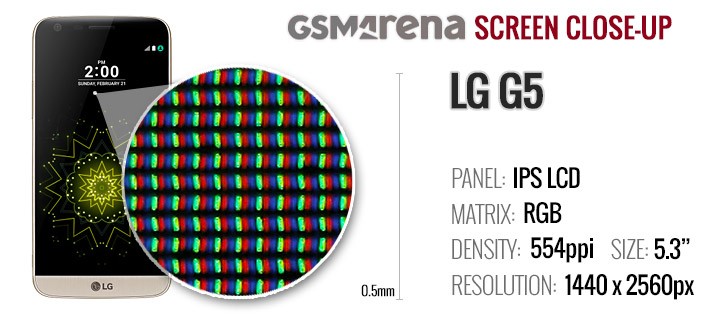
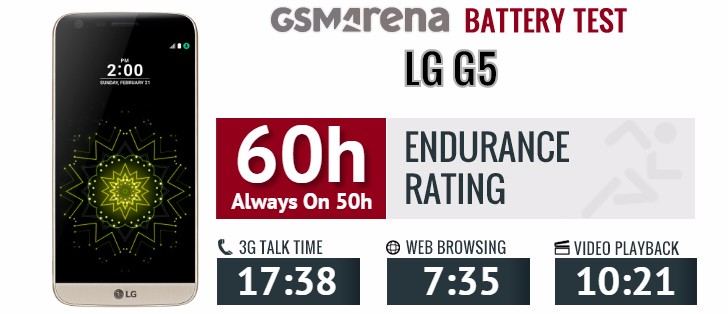
LG G5 360-degree spin
The LG G5 stands at 149.4 x 73.9 x 7.7mm, not as wide as the LG G4 and about the same height and weight at 159g. The smaller footprint is down to the slightly smaller screen with a 5.3" diagonal, down from 5.5".
Design and build quality
The LG G5 takes a break from the familiar G-series design, losing the signature rear deck with lock and volume keys and returning back to the rounded elegant shape. We like what LG has done with the G5 - the metal shell suits the flagship, while the front 3D Arc Glass is unlike anything we've seen so far.
The glass spreads across the entire front of the device and is flat throughout except at the top where it curves towards the metal frame. It's quite subtle yet makes for a great effect regardless of the angle at which you are examining the G5.
The chassis is carved out of metal, and even though it looks like it's made of two separate pieces, it isn't. The reason for the illusion is the chamfered edge separating the back from the framing. The edge is painted in silver and is quite sharp to the touch - enough to feel it, but not as much of course as to cause pain or discomfort.

The camera module bulges quite a bit, which depending on personal preference, can be an interesting accent or an eyesore. Either way, you should at least appreciate that it houses two camera lenses, the LED flash, and the laser autofocus system.
Just below the black deck is a circular fingerprint scanner, doubling as power button. Since it looks like a touch key/fingerprint sensor combo that we've seen on many phones by Chinese brands, you may be surprised that it's actually a button that you can press.
Popping out the original battery from the Magic Slot is quite easy and you can insert whatever new accessory you have. It does power off your G5, there's no way around it. Good thing is the G5 is one of the quickest phones to boot, which limits the waiting after that.
The bottom is also made of metal and fits nicely into the ensemble. It fits nice and snugly without any wobbling and the whole thing feels as solid as if it was a non-removable part of the phone.

The LG G5 is a flagship smartphone and you can tell it right away. Its handling is great, with one of the most secure grips we've experienced thanks to the choice of materials, design changes, and the overall shape. The chamfered edges may feel odd at first (the antenna lines being quite sharp), but we got used to it rather quickly.
Overall, the G5 is compact enough, and pocketable. It's smooth to the touch and easy to operate with one hand. The Magic Slot release mechanism is secure, and you can't unlatch it by accident (if only it wasn't for the gap it would be perfect). We found the G5 more than likable regardless of whether you intend to use the modular feature or not. It's comfortable to hold, well built, and pleasant to the touch. That's easily the majority of checkboxes ticked on your flagship check list.
Controls
The front of the LG G5 has the earpiece on the curved forehead, alongside an 8MP front facer, a couple of sensors and a status LED. The Optimus launcher lets you customize the notification LED, and you can configure it to flash in different colors depending on the type of notification.
The Magic Slot ejector and volume rocker are now on the left, while the right side of the G5 has the dual tray that holds the nanoSIM and microSD card.
The G5 puts the audio jack, the IR blaster, and the second mic on top; while the USB Type-C port, the primary mic, and the loudspeaker grille are over the bottom.
Finally, the new camera setup is on the back - a 16MP 16:9 sensor with laser-assisted AF, accompanied by the laser and color spectrum sensors, a LED flash, and the secondary wide-angle 8MP FF camera lens.
Releasing the chin with the Magic Slot requires you to push the release button on the left. If you have an add-on, you just need to insert it, and turn the phone back on. The mechanism is very sturdy and won't detach on its own.
There are two official Magic Slot add-ons at launch. The first one is the LG Cam Plus camera grip. It adds extra 1,200mAh of battery capacity, and hardware camera controls: shutter key, a camcorder button, camera on/off button and a zoom dial.
Then there's the LG Hi-Fi Plus with B&O PLAY with Bang & Olufsen DAC for enhanced audio quality. LG has confirmed opening the standard to third-party manufacturers to create even more add-ons.


LG Cam Plus • LG Hi-Fi Plus
Display
: We recently received a retail G5 review unit and we've updated all tests on this page accordingly. The good news is that there were almost no differences compared to our pre-production unit so all initial review conclusions are still valid. The bad news is the battery life is still as unimpressive as before.
The LG G5 has screen similar to the one used on the V10, but smaller. It's a 5.3" Quantum IPS LCD unit of Quad HD resolution, which sums up in 554ppi screen density.
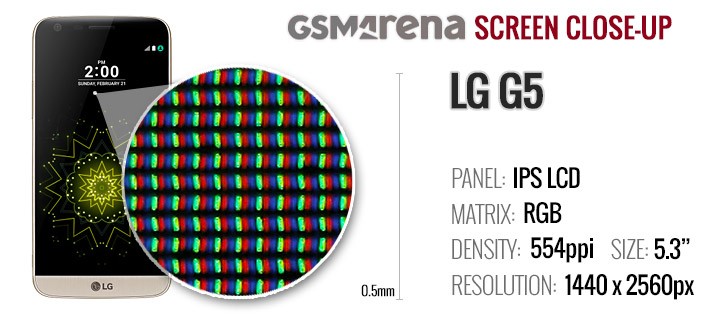
The screen of the LG G5 has an impressively high contrast ratio (1885:1) due to its especially deep blacks (deep for an LCD anyway). However, the maximum brightness is surprisingly low at 306nits. It's a good thing that at least in auto brightness mode, the phone is able to push it up to 378nits in response to bright ambient light.
To help things even further, LG G5 comes with something called Assertive Display algorithm for adjusting pixel color values in real time on GPU level in bright sunlight. The technology helps sunlight legibility not by making the screen brighter, but by processing darker parts of the images on screen to make them easier to read by brightening them up selectively.
On the other end of the spectrum, the LG G5 screen offers a rather low minimum brightness level of only 3.6nits (just like LG G4 and V10), which means it will go quite easy on the eyes when you use the phone in pitch dark settings.
| Display test | 100% brightness | ||
| Black, cd/m2 | White, cd/m2 | ||
| 0.17 | 306 | 1855 | |
| 0.20 | 378 | 1881 | |
| 0.29 | 432 | 1490 | |
| 0.43 | 532 | 1238 | |
| 0.72 | 570 | 789 | |
| 0.51 | 628 | 1227 | |
| 0.00 | 391 | ∞ | |
| 0.00 | 363 | ∞ | |
| 0.52 | 705 | 1361 | |
| 0.59 | 583 | 986 | |
Regarding color accuracy, the screen is similar to the V10's - it has an average deltaE of 5.4, which isn't perfect but is above average regarding accuracy. LG hasn't provided any ways for you to adjust the screen color temperature.
In our outdoor visibility tests, the LG G5 screen offers well above average legibility at max brightness.
Sunlight contrast ratio
Connectivity
The LG G5 has all the connectivity goodies. It comes in GSM and CDMA flavors (the latter will happily work on GSM networks if the bands match up). There is a dual-SIM version on sale, too. The fastest mobile data option is 450Mbps LTE Cat.9 and you get 42Mbps on 3G.
LG G5 supports GPS, A-GPS, GLONASS, and BDS. It also comes with a new Low Power Location Estimation (LPLE) Technology, which helps for very low power consumption for location-based services. In theory, LPLE should be up to 40% more power efficient than its preceding location-based tech.
Regarding close-range connectivity, the situation is pretty solid with Wi-Fi a/b/g/n/ac bearing most of the load with Wi-Fi Direct and DLNA add-ons. For low-power connectivity there's Bluetooth 4.2 LE with the apt-X audio codec. The G5 has a new 24-bit Hi-Fi Wireless Audio (aptX HD), an enhanced audio codec, which streams 24-bit CD-like sound over Bluetooth.
NFC is on-board so the G5 is compatible with Android Pay. You get the benefit of fingerprint security too.
The wired USB Type-C port handles PC connection, USB OTG (via an adapter, sold separately), and it allows you to use the G5 as power bank and charge another device.
On the software side you get a DLNA server support and Miracast, plus a number of LG-specific features. One is SmartShare Beam (transferring files between LG devices) and LG AirDrive, which does the same but with a computer (you need an LG account).
Battery life
The LG G5 is powered by a 2,800 mAh battery, and the good news is you can easily swap batteries via the Magic Slot. If you have opted for the Camera Plus accessory, your total battery capacity will be 4,000 mAh. We did our test with the regular pre-installed battery, of course.
The LG G5 is quick to charge thanks to the latest Qualcomm's Quick Charge 3.0 tech - with the right charger the phone's battery will fill up about 80% in just 30 minutes.
The LG G5 did relatively well in our test with an endurance rating of 60 hours - that's the amount of time the G5 would last on a single charge if you use it for an hour of 3G calls, an hour of web browsing, and an hour of video playback each day.
The Always On display feature was always going to be a battery drainer, no two ways about it. LG's claim that it would cost you 0.8% per hour seems about right. Our proprietary score also includes a standby battery draw test, which we carried out with the AOD off and then once again with AOD on. These results are not featured in our test scorecard but are calculated in the total rating.
Turning on the AOD does have a noticeable impact on the overall endurance rating as it drops down to 50 hours.
As it turned out the LG G5 manages better the always-on feature than the Galaxy S7 duo and managed to beat the Galaxy S7. Note that the G5 always-on screen goes dark if you put it in your pocket, which will add additional hours to the final rating. In our tests the always-on screen was, well, always on, so you can compare the results to the Galaxy S7.
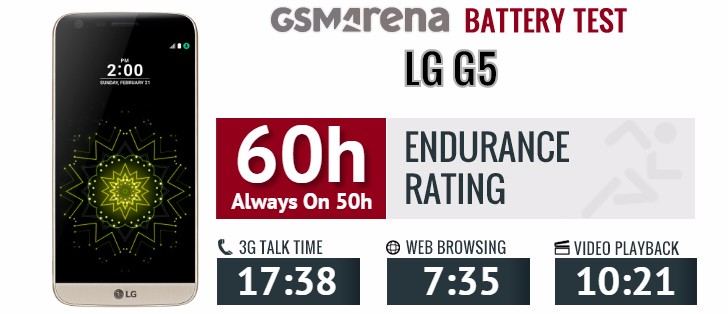
As for the individual tests, the G5 did well with 3G talks and video playback, outed an average result on standby, and performed uninspiringly when it comes to web browsing.
The battery testing procedure is described in detail in case you're interested in the nitty-gritties. You can also check out our complete battery test table, where you can see how all of the smartphones we've tested will compare under your own typical use.



Some of LG's advanced apps • The recently uninstalled apps can be accessed from the homescreen settings, too
User interface
The latest G-series flagship has a tradition of bringing a new version of the LG UX, and we are up to v5.0 with the G5. It's built on top of Android 6.0.1 Marshmallow, and brings new features as well as a cleaner look to get closer to the Material Design aesthetics.
The lockscreen supports notifications and shortcuts, as usual. To unlock the phone, you can use double tap or LG's more secure Knock Code. For those unfamiliar, it is essentially a secret knock pattern shared between you and your phone. We doubt that you would need to resort to knocking (or rather tapping) when you have a fingerprint reader at your disposal.

The fingerprint reader is the most secure option. Since it's on the Power key, all you have to do is tap on it - the sensor is always on, and it works lightning fast. Your index finger (on either hand) naturally rests on the Power button, making this solution comfortably ambidextrous.
LG G5 offers an Always-on screen as has become trendy recently. When the phone's screen is off, a portion of it still remains lit-up to display the time and notifications. Having to rely on an LCD panel where you can't simply light up only a portion of the screen, LG has come up with a rather unorthodox solution.
Apparently, the main 5.3-inch display has a second controller included, that only has power over a limited number of pixels on the screen. They are intended to stay lit up with a date and time, as well as notifications. You can also swap the clock for a lot less useful signature if that is your desire (you still get the notification row). Of course, the whole thing is intended to be power efficient and LG claims that the small secondary screen mode eats through 0.8% of battery per hour.
The Always On display visualisations are fairly customizable and it support themes. The G5 has only the default LG theme, but you can get more from LG's SmartWorld Store. One proprietary customization feature lets you add extra on-screen buttons (up to 5) - one to launch Capture+, QSlide, or open the notification area (if you don't fancy reaching for the top edge).
The homescreens are the usual affair - they support shortcuts and widgets, you can change wallpapers and effects, and you can opt for the Smart Bulletin homescreen. The latter offers at a glance info from LG Health, upcoming calendar events, music controls, IR remotes, and Smart settings.
There is no app drawer this time around - everything is put on the homescreens. You can organize your apps in folders, you can even hide some of them if you don't want them to be visible all the time. You can opt for a different Home Mode though - Home with App Drawer, which will bring back the app drawer. Easy Mode is available, too.
The notification area has got better as well - it has one row to show the time and edit options, the next one the quick toggles, then optionally a row of brightness slider, another optional row with volume scrubbers, and the final optional row has Screen Sharing and File Sharing shortcuts. Two of those are active by default, but luckily, you can hide all that.
The app switcher uses the familiar 3D card setup and supports app pinning. There is no Dual Window option. But you can use the Qslide option - a selection of floating, resizable apps that float above the main app.
LG offers lots of useful management apps for storage, memory cleanup, battery saving, backup. Multi-user support is available, too. There is a Recently Uninstalled Apps app, which keeps track of all apps you've removed recently for a limited time (24 hours), in case you (or your kid) has deleted any by accident.
Speaking of kids, the option for multi-user access has been carried over from previous devices and you can easily create a more limited account for your children or friends or siblings who perhaps borrow your phone from time to time.


Some of LG's advanced apps • The recently uninstalled apps can be accessed from the homescreen settings, too
We like the new Optimus 5.0, as it is organized better, got rid of some functionality, but kept its most important services. The result is an interface closer to its Android roots, yet recognizable and powerful.




































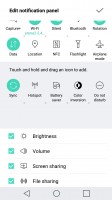



ليست هناك تعليقات:
إرسال تعليق